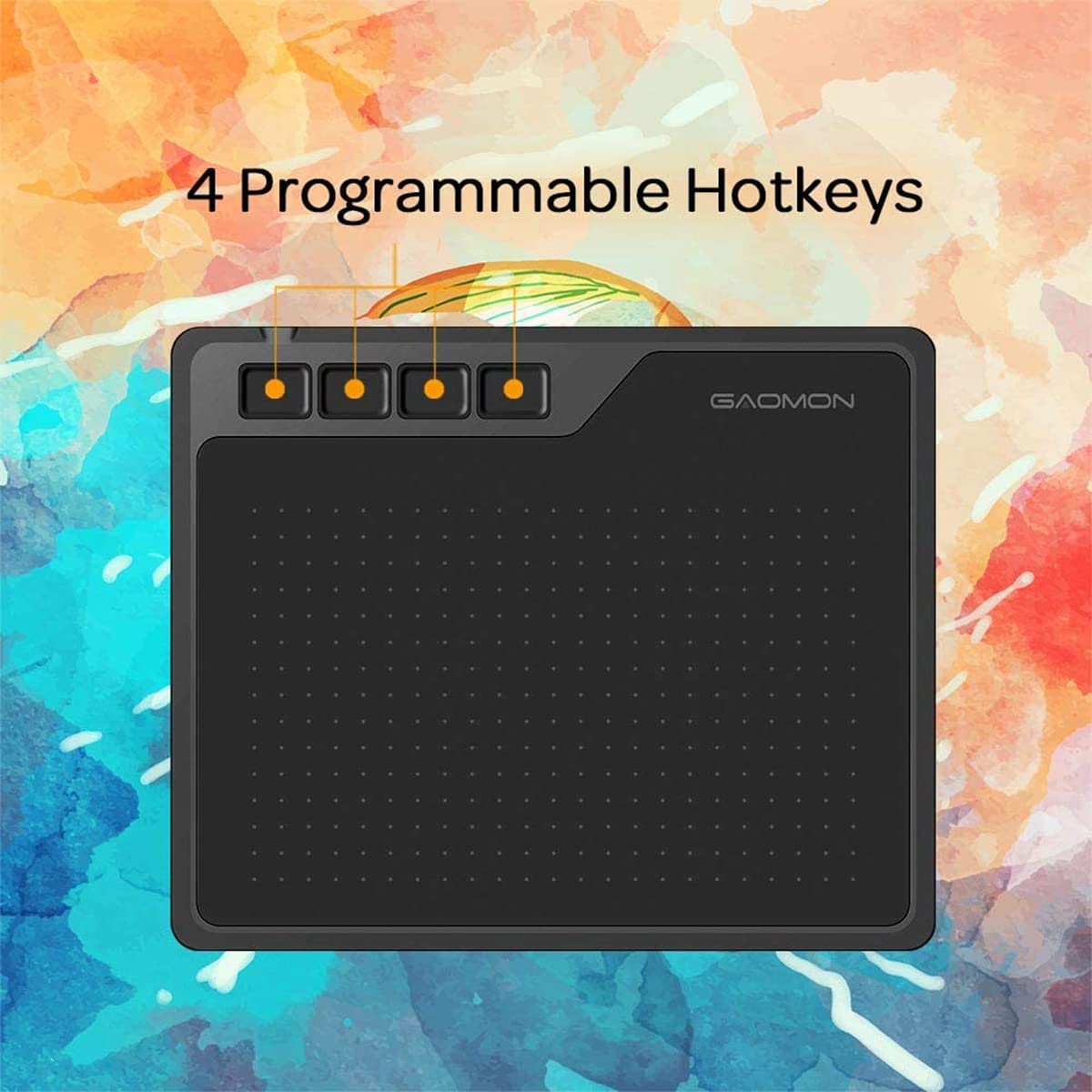1
/
of
6
GAOMON S620 graphic tablet, pen tablet with 4 buttons and pen, drawing tablet for OSU, painting, working & learning
GAOMON S620 graphic tablet, pen tablet with 4 buttons and pen, drawing tablet for OSU, painting, working & learning
No reviews
- Free Shipping within the U.S.
- 5–7 Business Days Delivery
- 14-Day Return Guarantee with Free Return Shipping
- 18-Month Warranty Included
In stock
Regular price
$62.15
Regular price
Sale price
$62.15
Quantity
Couldn't load pickup availability
["For Online Meetings & Online Classes】You can use the GAOMON S620 Drawing Tablet for online education and remote meetings. The GAOMON S620 Drawing Tablet works with most online meeting programs such as Zoom and so on. 【For Note taking and Signatures】--You can sign and write in Excel, Word, Pdf, ppt etc. 【For Osu! Gaming: The GAOMON S620 Drawing Tablet is a great help for playing rhythm games like Osu", "【Compatibility & Application】The GAOMON Graphics Tablet is compatible with Linux, Chrome, Android, Windows 7/ Mac 10.12 or above. The GAOMON S620 digital drawing board works with most programs such as Adobe Photoshop, Illustrator, Clip Studio, Lightroom, Sketchbook Pro, CorelPainter, OpenCanvas, Paint Tool Sai2, Krita, and so on. Works with Android devices: It works with Android devices with 6.0 or above, supporting OTG function.", "【Matching Pen AP32】The battery-free pen eliminates the hassle of charging the pen. 【8192 Pressure Levels & 4 Customizable Express Keys】It provides you with precise control and accuracy at your fingertips to bring more natural lines and improve creative performance. 4 customizable buttons can be set to more functions as you like. Using it during work will greatly enhance your workflow.", "【266 PPS Report Rate + 5080 LPI Resolution + 10 mm Pen Reading Height + 16.5 x 10 cm Active Area】This size is more portable and lighter, easy to carry in a laptop bag to work, school, and travel. But it's also large enough for digital painting, handwriting, gaming, and animation design, etc.", "Ergonomic Design: 4 rubber feet to ensure the stability of the GAOMON Graphics Tablet from slipping. Left and Right Hand Support: Set 180-degree rotation in the GAOMON Driver to set the left-handed mode."]
Share