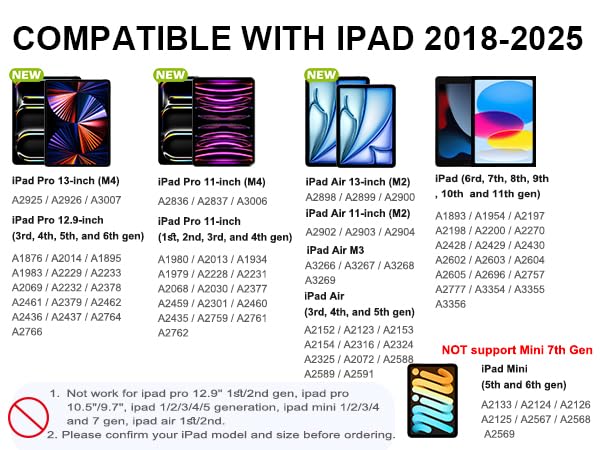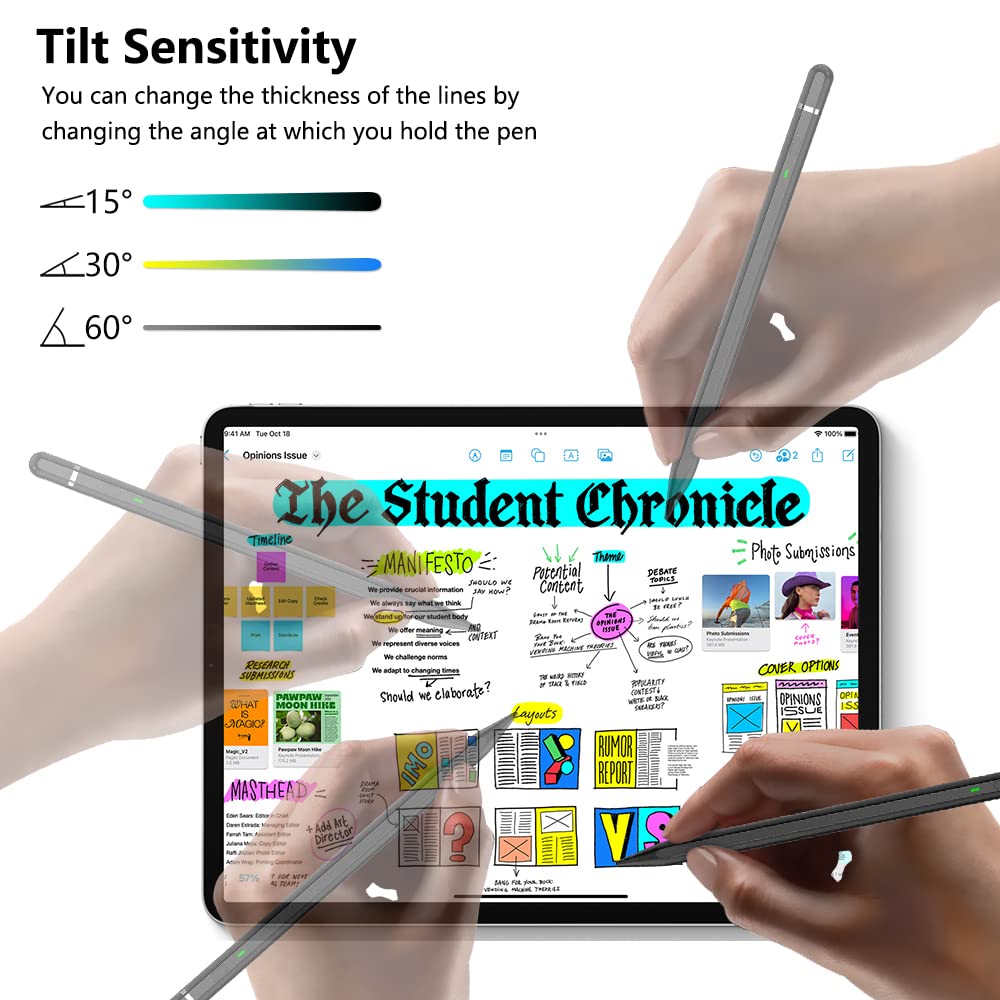1
/
of
7
Pencil 1st Gen for iPad (2018-2025): with USB-C fast charging & tilt sensitivity Pen for Nintendo DS Stylus for iPad 6/7/8/9/10/11 - Air 3/4/5/M2/M3 - Mini 5~7 - Pro 11"/12.9"/M4
Pencil 1st Gen for iPad (2018-2025): with USB-C fast charging & tilt sensitivity Pen for Nintendo DS Stylus for iPad 6/7/8/9/10/11 - Air 3/4/5/M2/M3 - Mini 5~7 - Pro 11"/12.9"/M4
Free US shipping · Arrives in 5–7 business days
No reviews
Regular price
$63.93
Regular price
Sale price
$63.93
Shipping calculated at checkout.
Quantity
Couldn't load pickup availability
"COMPATIBLE WITH 2018-2025 IPAD - KIROSA Stylus designed for iPad 2018-2025 models, ONLY compatible with iPad (6/7/8/9/10/11 gen), iPad Pro 11'' (1/2/3/4 gen), iPad Pro 12.9 '' (3/4/5/6 gen), iPad Pro 11/13'' (M4), iPad Mini (5/6/7 gen), iPad Air (3/4/5 gen), iPad Air 11/13'' (M2) and 11/13'' (M3). *NOT compatible with the following models: iPad (1/2/3/4/5Gen), iPad Mini (1/2/3/4 Gen), iPad Air (1st/2nd Gen), iPad Pro 12.9'' (1st/2nd Gen), iPad Pro 10.5'', iPad Pro 9.7".
"PRESS AND PLAY – Super easy to use, just press and start, no Bluetooth pairing or apps required. The KIROSA iPad stylus also features a button switch that prevents accidental touches and saves battery. It has a built-in magnet for secure attachment to your iPad, making it easy to carry and store. Please note: Wireless charging is not supported."
"USB-C FAST CHARGE & INDICATOR LIGHT – It can be charged via iPad and devices with a Type-C charging port and supports fast charging technology: Just 25 minutes of charging provides up to 13 hours of continuous use and 365 days of standby time. A multi-colored LED indicator clearly shows the battery status: green light (100%-70%), blue light (70%-40%), and red light (40%-5%), keeping you informed at a glance."
"HIGH PRECISION & PALM REJECTION – This latest iPad pencil features a 1.5mm fine tip with pixel-perfect accuracy. 3 tips are more durable. No gloves are required, allowing your palm to touch the screen without interrupting the creative process. Perfect for online studies, note-taking, work, drawing, recording, and leisure activities."
"TILT SENSITIVITY – With the first-generation USB-C stylus for iPad, the line thickness can be easily adjusted by changing the tilt angle. Sketching, note-taking, coloring, signing, and recording can all be done with a single stylus for the iPad, without delays, low latency, and effortless interaction with the iPad. It is perfect for students, office workers, illustrators, artists, and creatives."
"TROUBLESHOOTING: NOT USABLE AFTER SETUP - Please disconnect the Bluetooth connection between your iPad and the original pen before use: ① Disable Apple Pencil exclusivity: Settings > Apple Pencil > turn off 'Allow Only Drawing with Apple Pencil'. ② Delete paired devices: Back to Settings > Bluetooth > tap on the ⓘ icon next to your connected Apple Pencil > select 'Remove Device' > disable Bluetooth."
18-Month Warranty Included
Share